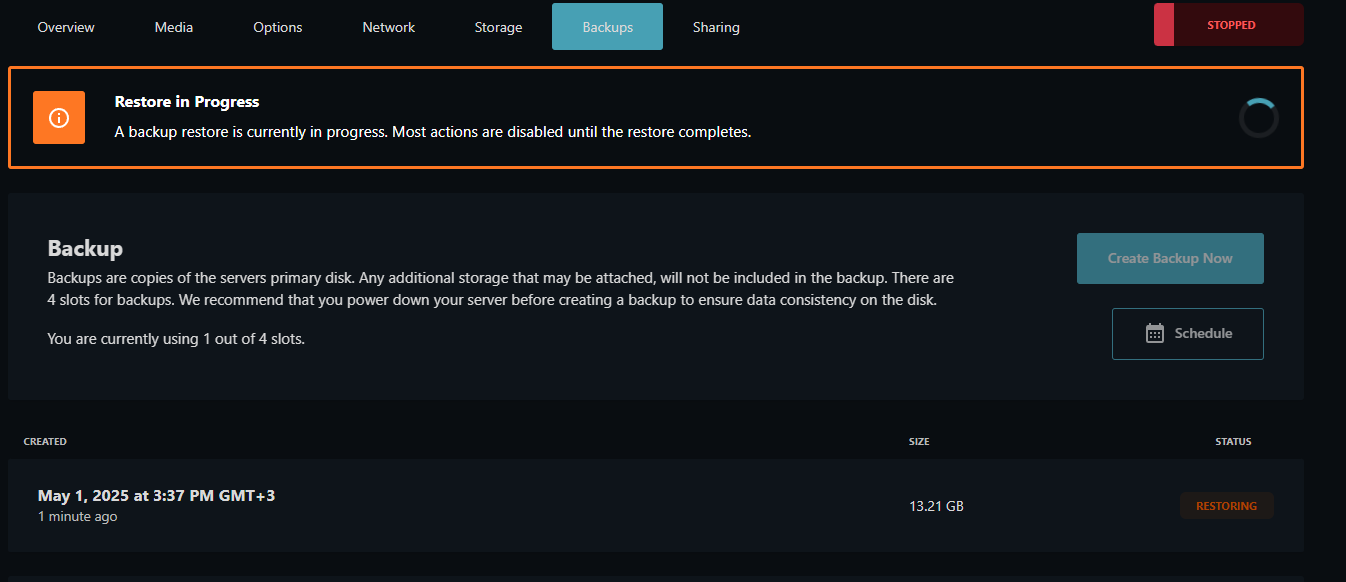- Go to Server Panel (If you are not logged in, check previous step to login)
-
After you logged in successfully, you have to be redirected to Dashboard page. Now you have to click Manage button of the service which you intent to backup.
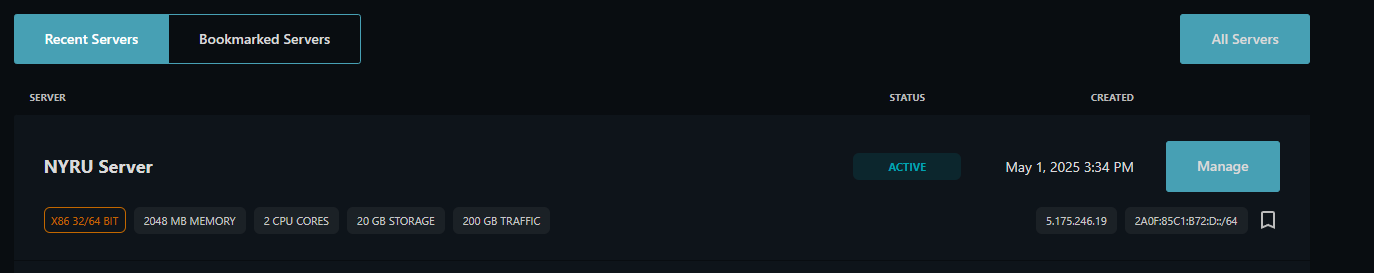
-
After you click, go to Backups.
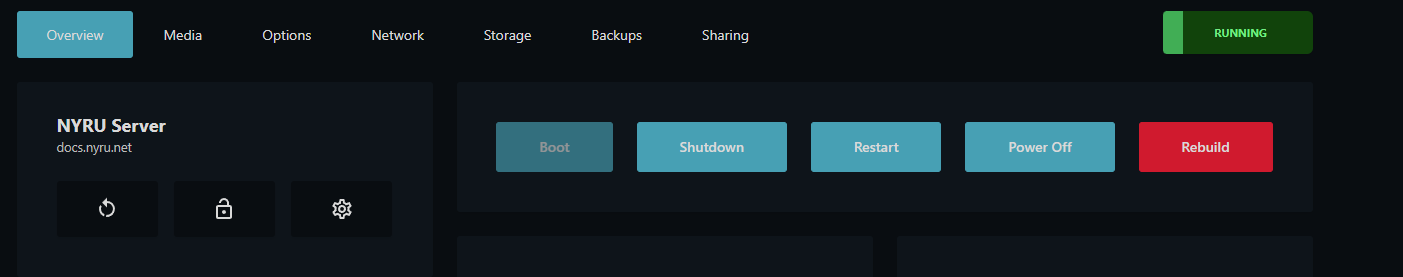
How to Create a Backup
-
Then, click Create Backup Now or Schedule a time for backup.
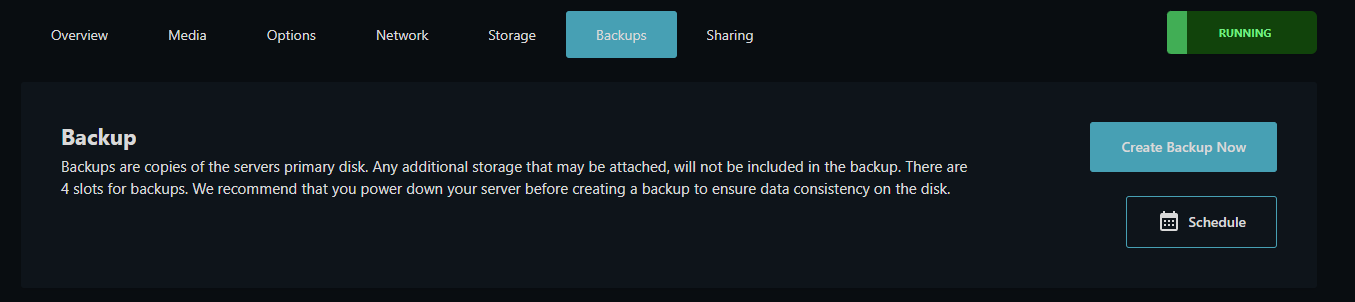
-
When you click, system will be taking backup.
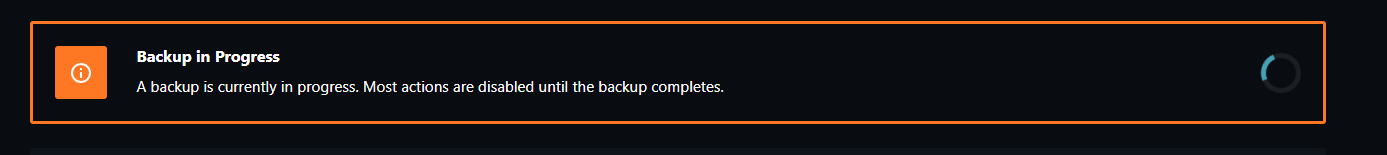
How to Restore a Backup
-
Then, click Restore button of the backup that you intent to restore.
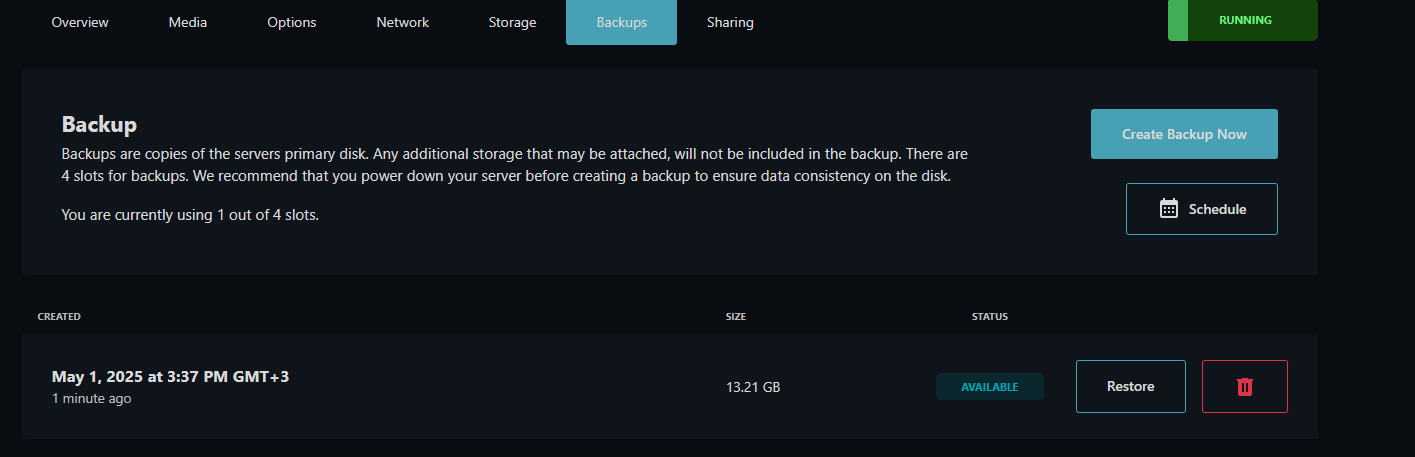
-
When you click, system will be restoring backup.