- Go to Server Panel (If you are not logged in, check previous step to login)
-
After you logged in successfully, you have to be redirected to Dashboard page. Now you have to click Manage button of the service which you intent to reset password.
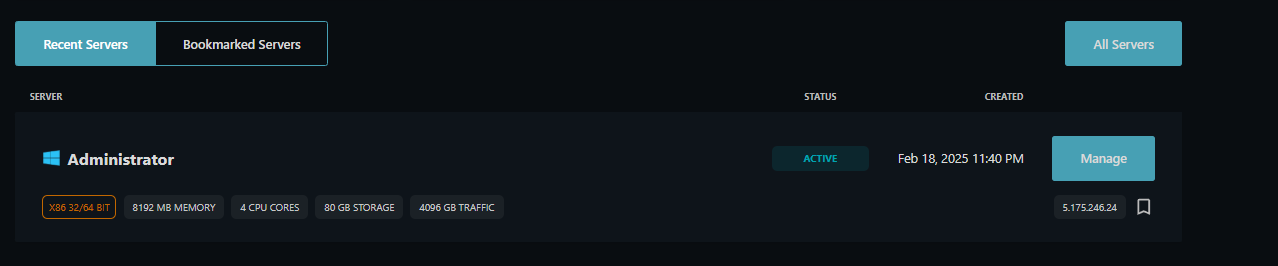
-
After you click, go to Options.
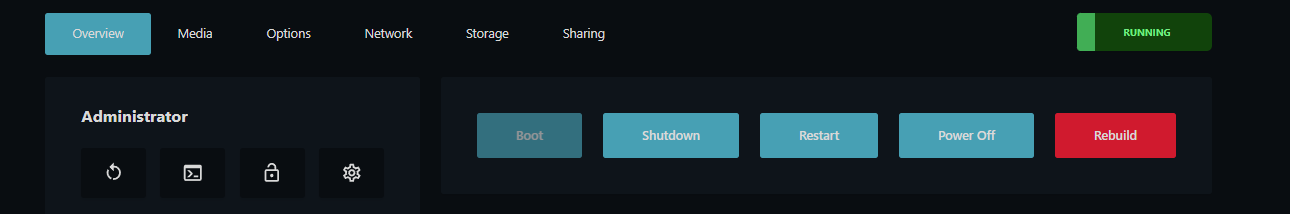
-
Then, scroll down till you see Root/Administrator Password title.
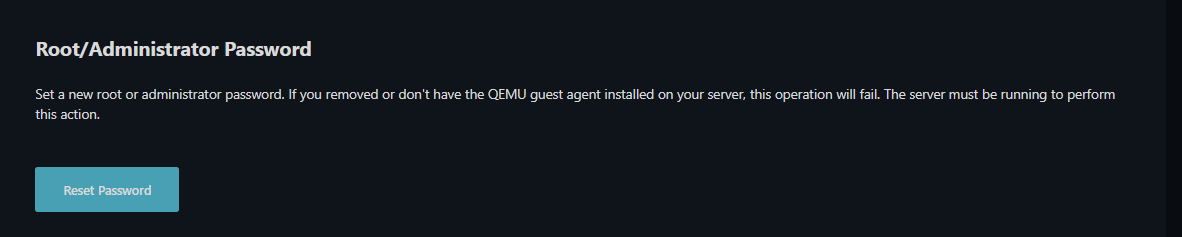
- Now click Reset Password and you will receive a mail that includes new password.
VDS Management
